It turns out that number of fuckups and wasted things in the new Google Calendar design gets bigger and bigger. Not only Google Morons introduced a lot of new shits, but also wasted something what was working pretty perfectly in previous ("old") version of Google Calendar!
Liked previous post? There's more to come!
Desktop. Huge fuckups
1. You can't just click an event and edit its title. You could in "old" calendar. Only Google fucks and idiots know, what is the reason behind disabling this very useful functionality.
2. They've disabled right-click menu on event's title! In previous calendar, if you had an URL in event's title, you could select that title, right-click it and make use of wonderful Go to item. Now, you can't. Reason? Explained above.
3. You can change event's color quickly by right-clicking it. Great! And (still!) only those twelve, dully, shit-looking colors!
4. You can't select only part of date or time (i.e. only month or just minutes, to quickly change only this part), because Google Idiots decided that it will be cool to select entire field each time you click it. Now, you have to enter / correct entire value or use those dully drop-downs.
5. The Find a time tab is a complete mistake / misunderstanding, as it shows events from... a random calendar. Sometimes it shows just events from the same calendar as event that you're currently editing (and randomly -- sometimes all current day's events from that calendar and sometimes just a few of them, i.e. only recurring ones).
And other times it show you only events from other calendars (and again -- all of them or just some), but never from all of these calendars.
And it never, ever shows them all, i.e. you can't precisely plan a time for given event, because in Find a time view you will never see all current day's event, i.e. all those events that you will see once you leave current event's details editor.
6. Keyboard shortcuts shortcuts in general calendar view? Like clicking an event and hitting Delete to quickly delete it? Forget, maaaan! Obvious? Your mother was obvious! Uncle Google said "no"!
7. Keyboard shortcuts shortcuts in event's detail view? Like hitting Enter while editing an event't title to quickly save changes and exist detail view? You've got to be kidding! Who said that new Google Calendar will be usable?
8. Description editor (in event details view) is so wasted that it randomly removes spaces between words and line separations between paragraphs and lines of text.
You can have a perfectly formatted description text only to find out, after saving and reopening event details view, that you have many words glued together, with no previous space between them. Or many lines with empty, separator line between them simply removed:
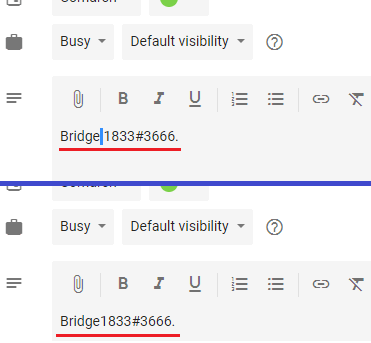
9. Undo function simply isn't working sometimes! I click Undo, I see "Undone" and... event stick in the very same place! Even page refreshing doesn't help.
Desktop. Smaller bugs
1. You can't put an URL into Location field, because it will be rendered as simple text, not clickable. You have to put it into Description field to have it clickable in event's summary.
2. There's a stupid bug in item add view. Follow these steps to uncover it:
- click anywhere within calendar to add a new item,
- click on a
Reminderto switch tabs, - click on
Doesn't repeat(next to circled arrow) to open repeat / recurrence menu, - click anywhere outside opened menu (except on title field) in an attempt to close it.
For some stupid reason instead of menu being closed you're punched with "Custom recurrence" window, which you then have to close.
3. If you display event preview, you can see pretty much a lot of event's details. If you select text next to: date/time, location or reminder, copy selected text and paste it to any editor, you'll get what you expect to get, i.e.: just the selected text.
If do exactly the same with: description or calendar name, you'll get selected text copied along with some stupid, useless and pretty much pissing off additions like: Description:, Organiser: and Creator:.
In addition, values for last two fields (i.e. "Organiser" and "Creator") will be doubled. I.e. you'll get Organiser: ITFuckupCalendarITFuckupCalendar instead of expected Organiser: ITFuckupCalendar or actually just ITFuckupCalendar.
4. Inability for a quick event's duplication was already mentioned.
5. Event's color is completely ignored, if you're changing calendars. If you have i.e. private calendar with some custom event's color set and you'll change it to i.e. some share calendar then in event editing view color is retained (Google Calendar claims that you're saving event with i.e. basil color). Even though, after saving event (in a new calendar; which still involves deleting old event in original calendar and creating new one in destination calendar) you'll end up with an event in calendar's default color.
Mobile. Large fuckups
1. You can provide any location text for Location field in desktop version. However, you must provide some recognized location in mobile! I.e. you can't write manually, you must start typing and then select anything from suggestion list. Failing to do so, trying to write anything, cause Location field to be cleared upon event save and its value to be removed.
2. Eight to ten years of glorious researches over Google Calendar wasn't enough to develop "change calendar" option in mobile version of Google Calendar. You still have to create the same event manually in a new calendar (outstanding Copy to calendar function shall ease you with that) and then delete its counterpart in "old" calendar.
You still have to use desktop version of Google Calendar in order to make use of "change" calendar option (which still involves deleting old event in original calendar and creating new one in destination calendar, only in desktop version Google Calendar does this for you).
3. You can provide just a birth date in desktop version of Gmail Contacts. In mobile Gmail you must put entire date (or else it won't be saved). In first situation (i.e. desktop) you will still have a reminder in Google Calendar about that person's birthdays (even though you don't know their birth year or age). In latter case (mobile Gmail) you won't be able to have birthday reminders unless you know person's exact birth date or unless you provide some fake birth year.
To quickly workaround this bug you can write some fake date, if you only know birth year, i.e. 1/1/1991. Google Calendar will start showing that person's birthday at given date. You can then go to desktop version of Contacts in Gmail to correct this date (i.e. remove day and month parts).
Contacts will allow you to save such date (with exclamation point that it is unrecognized) and then... bang! Magic happens... Even though you removed day and month part, Google Calendar is still showing that person's birthday in "old" date.
4. You can finally move events by drag-n-dropping it (copying events this way is still not possible). When you do so, you must wait at least 3-5 seconds before editing just moved event. If you start editing moved event too early then -- bang! -- another bug appears. Google Calendar gets lost completely and displays you edit view of... first event in that day (which in most cases is not the event you really wanted to edit).
Yeah! Go ahead, Google Fucks! Keep going that way! You needed eight damn years to give us a general Google Calendar upgrade and after all this hard work you gave us such a wasted piece of shit!
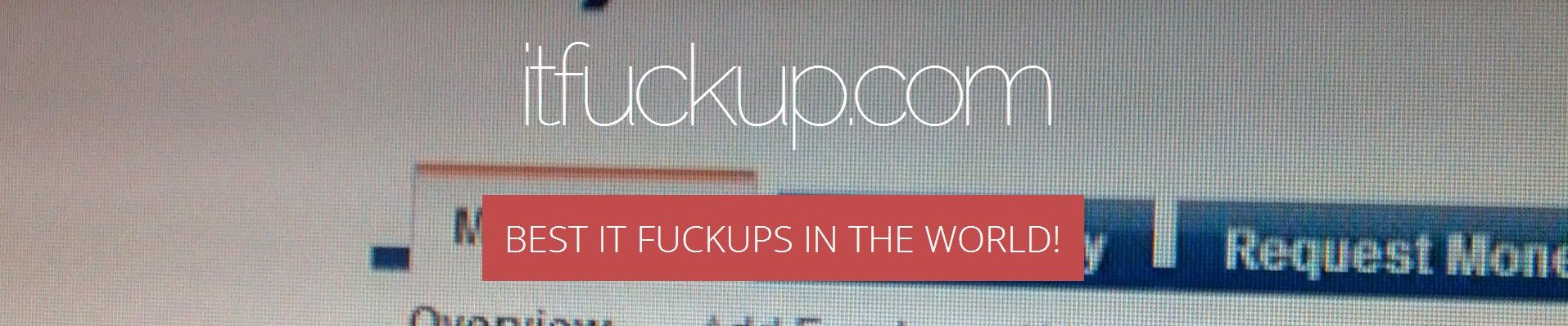
Until now I used Gcalendar with Ligtning (of the Thunderbird package) and in my browser. When they changed the design (aka new GCalendar) I switched back in the browser to the old version.
Recently I got an iPhone. Installed GCalendar for iOS.
First surprise: No possibility to switch back to the old design. (Or is there a trick?)
So I said, I will get used to it. But, I have a finely tuned system of colors in my calendar. To my surprise these appeared totally different on the iPhone. Hmm.... looked to the new version of the webinterface GC and there it is: They renamed the colors. Now it is not the colors name but vegetable names. OK, fine, so some idiot thought this is very creative and all his team got a months wage for it. But why the fuck are the appoitments I marked red in my old calendar not red in the new one, no matter if it is named light red or tomato, but I want to see it as a red, not as a green. What a bunch of idiots. Same with the turquois. It is not even a shade of green in the new color scheme. Etc.
Even worse. If I change the color in the old GC, the new one simple puts in the default color.
Google was great, but seems the time approaches to look for a reliable partner for my productive work, not some kindergartenkids toying around.
I realy don't like the new Google Calendar update, so I look to change to Outlook Calendar and looks like Google has updated it's calendar to look like the Outlook Calendar. They are both awful and anyone with a brain can see that Google has opened up a big gap in the market, dumb fools.