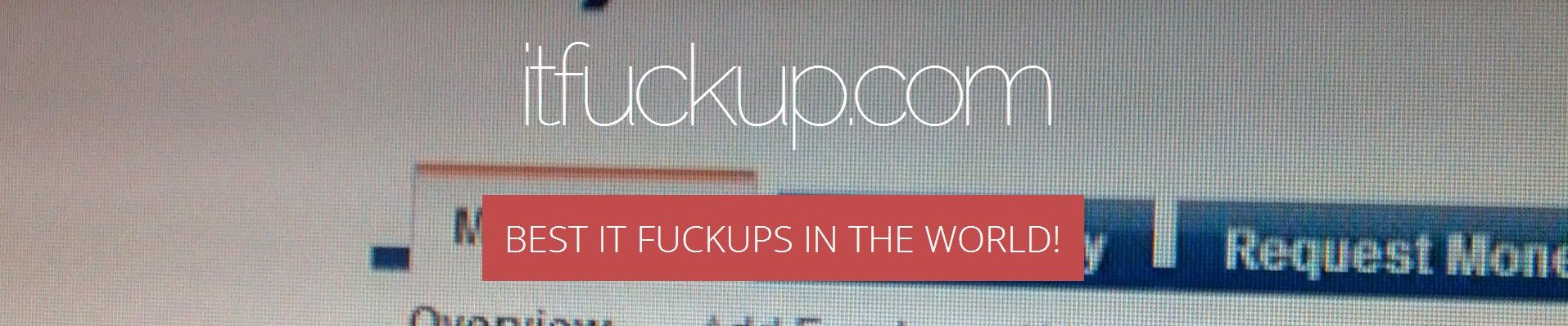Facebook allows your page to have an "username". All you have to do, is to visit your page, to About section and hit Create or Edit in General > Username line.
And the only fukky thing is that this feature sometimes doesn't work at all...
What is my Page's URL actually...
Once you create your username you can use short URLs for accessing your page and for sending a message to you. Well... the problem here is that even morons at Facebook don't know whether you must or mustn't use http:// in your short URL.
Here is a message (along with source code) that you're getting when your page's username is successfully created:

Even a blind man can see that there is no http:// anywhere around. It seems you should use just the fb.me and m.me URLs or http://fb.me and http://m.me counterparts, right?
Wrong! Try to open http://fb.me/AcridBlogsEN as advised in above message...
In most cases you'll get empty page in Chrome / Firefox / Opera and "This page cannot be found" in Internet Explorer. You must use https://fb.me/AcridBlogsEN (with "s") instead to get it work even though Facebook doesn't know about this.
To use dot or to not use it?
Second thing they wasted completely are dots in pages' usernames.
When you're changing your page's user name you can click that little link in the bottom to get some help an insights on creating great usernames. From that page you can learn that dots are ignored in usernames and so -- Acrid.Blogs.EN is equal to AcridBlogsEN.
With this knowledge I went to my other Facebook page. Now unpublished, so let's use ExampleCom instead. I tried to change ExampleCom username of my Facebook page into Example.Com one.
And following serie of events happened:
- In "Create Page Username" dialog box I typed
Example.Comand Facebook flashed me with a green check saying that my name is OK. And thus I hit theCreate Usernamebutton. - Next, I saw a beautiful dialog with "This username isn't available" message.
- Finally, Facebook showed my a never-ending spinner with no way to do anything.
- I tried to refresh my browser and...
...after that my page had become completely not accessible, neither through "old" nor through "new" username / URL.
The only way I managed to access it was to pick it from the right/top arrow's menu (the one you use to logoff from Facebook, if you do logoff from it sometimes).
When I hovered my page's item in that menu, I noticed that it is accessible only under Facebook-generated original URL. I.e. like:
https://www.facebook.com/examplecom-413211882459959/
And when I went to About section again I noticed that my page actually doesn't have an username at all and thus I can see Create Page @username instead of Edit in General > Username like.