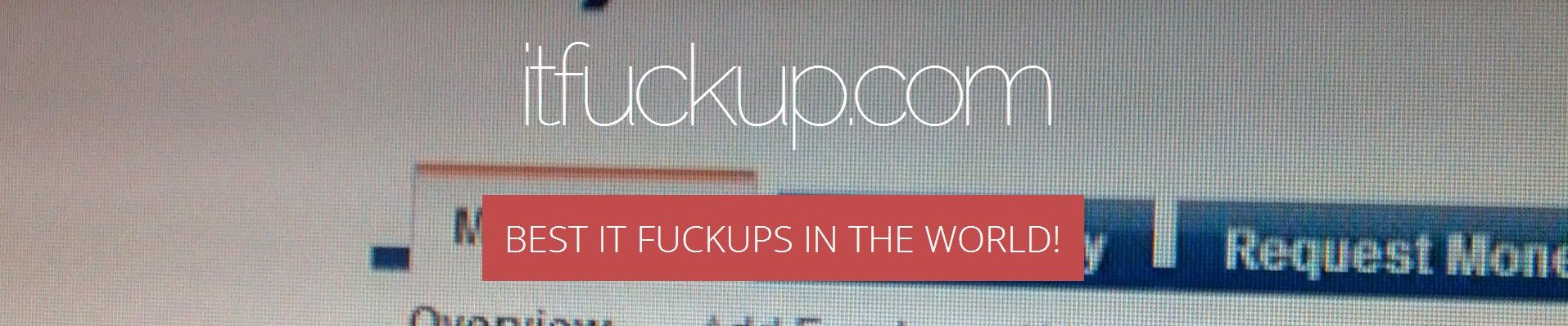When you're using some shared computer (i.e. university, hotel, airport etc.) and you want to get access to your Google services, you have four options:
- use Guest / Incognito mode,
- login in Google Chrome browser,
- login to each service used separately (i.e. Gmail),
- login to Google account via https://myaccount.google.com/.
Since you're cleaver user, you will most likely use Ctrl+Shift+Delete to purge browser out of private data. Great!
If you selected second option above (i.e. login to Google) then now you're really screwd! Next time you wake up you'll see your account completely purged out of all your private data.
...continue reading "Google shared computer browsing fuckup!"