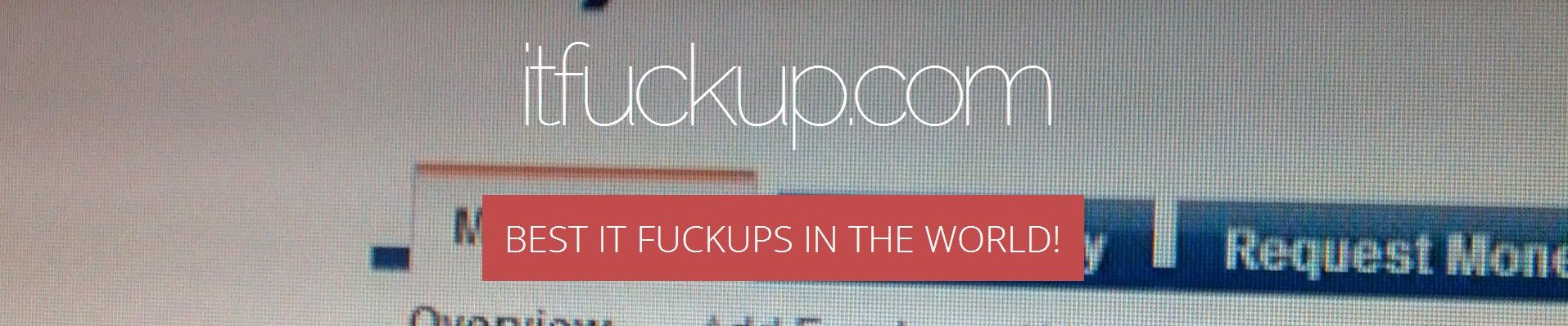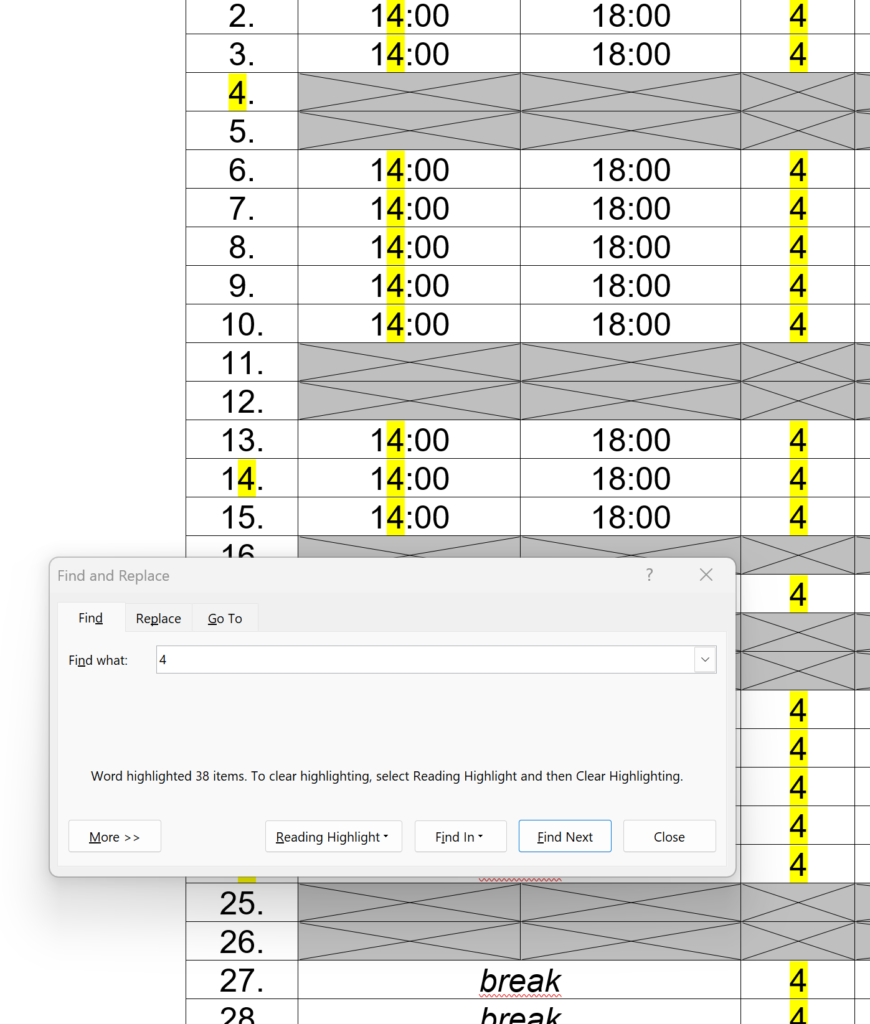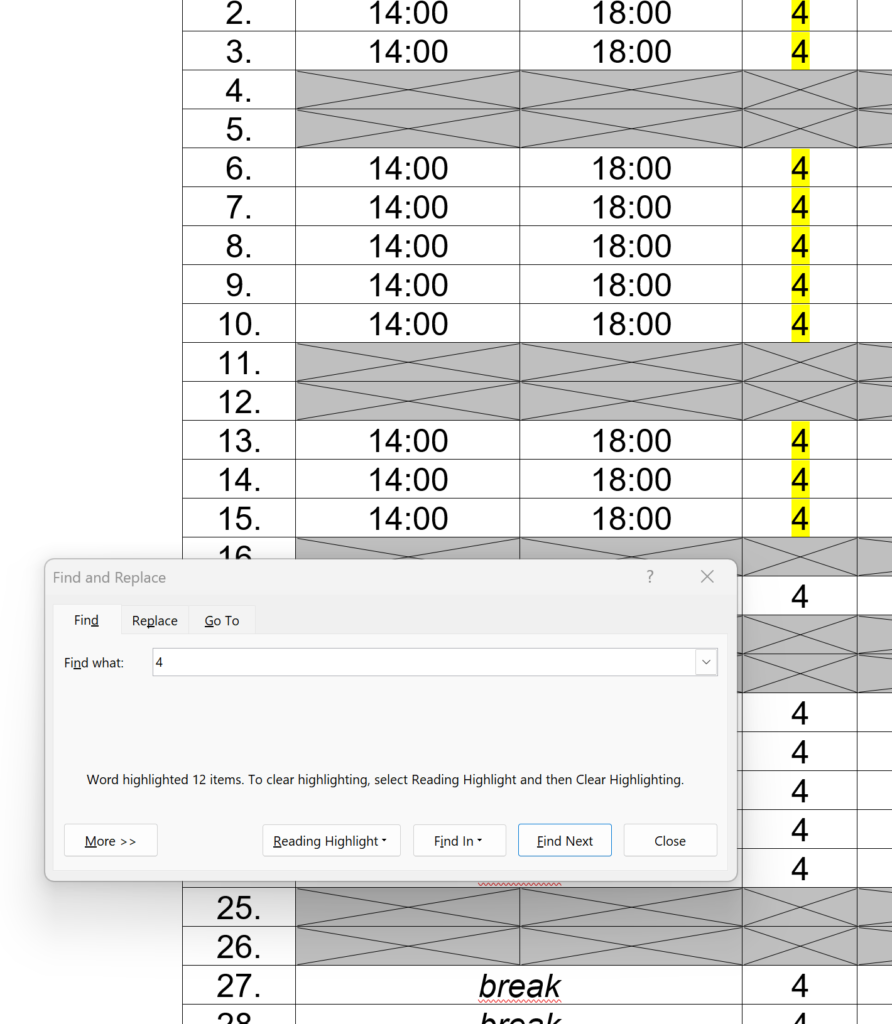Well, in the past 35 years of my IT history I've seen really weird things and a total crap. But, this... goes far beyond my imagination.
I managed to catch a situation in Word 365 when it is able to find either all or just part of result set depending on whether you have or you have not selected a column in table.
To cut the long story short, here you have a screenshot where nothing is selected:
Word is able to find all instances of number four. So... all "fours" are "fours".
Things gets a little bit different (weird) when you select a column first:
As you can see... Now at least eight "fours" are magically turned into not "fours".
In these two examples I used the Reading Highlight → Highlight All button to mark all search results.
I managed to capture this scenario, because I use a nifty life hack to quickly count amount of given elements in given document, page, table, table row or selection. I simply replace some character or strings with exactly the same one. Nothing changes in the document, but Word shows me a beautiful summary on how many changes it performed.
I was a bit surprised that in thirty-day month in managed to find only twelve days. I started digging a little bit and suddenly realized that not all fours are fours for the newest version of Microsoft Word.
As you can see, no special search attributes (like formatting) are used and the searched string is a single-character number. So, no magic is happening here. It is a bug in Word. As weird and stupid as it can be.