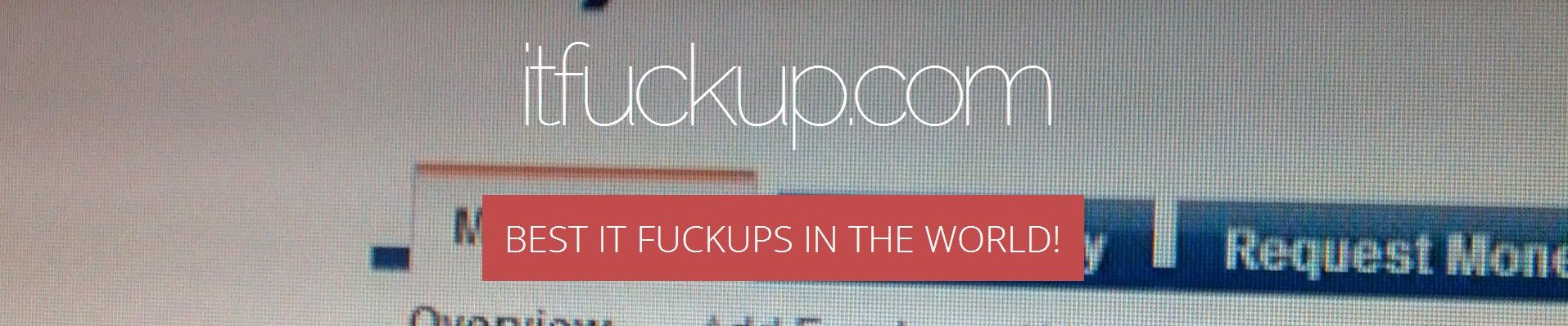For as long as we have computers and keyboards with Enter that long we're using this particular key to confirm selection from any list. Any kind of list. No matter what content or items such list has, we can sure that we can use cursor keys to navigate such list and we can hit Enter to confirm our selection.
This is so terribly obvious that it couldn't be more obvious. List = Enter to select something. Amen. Well... not for Microsoft.
This is as obvious as surprising for morons, who have designed Excel's keyboard interface. This is probably the only piece of software in the world, where you confirm your selection with... Tab key! Once again Microsoft wanted to prove to the world that they know better.
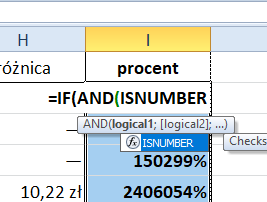
This way, if you hit Enter, trying to confirm list selection, you'll see a nasty error message instead. Because Excel will end cell editing on not completed formula name.
If you're still not totally convinced that Excel's keyboard interface was designed by an uber-moron then let's talk about selecting content of the cell you're editing.
For past 35+ years, in millions of desktop, mobile or web applications, every time and everywhere you could hit Ctrl+A to select entire text in the cell.
Everywhere, but not in Excel. Here this keyboard combination is not working, because uber-idiot from Microsoft decided that in this single software across entire world you'll be using Ctrl+Shift+Home to select entire cell content.