There are many, many huge fuckups in Android 4.0. About most of them I wrote in a separate article. But dropping the native-USB support in favor of some lame shit and extreme useless stupidity, called MTP (Mobile Transport Protocol), seems to be so devastating fuckup, that it surely deserves for a separate article.
Google (hand-in-hand with Microsoft) decided, without asking you, that the only way to transfer files between Windows and your mobile, Android-based device will be a total disaster called MTP. Here is, what you can expect.
Stability
1. If you got used to use your phone as external drive, you may forget about it with Android 4.x. They decided, that this mode will be removed. As good as any other except camera mode. Now, you can only access your phone as external device, either camera (for older systems) or external multimedia player (MTP, newer systems). Not only you're forced to use Windows Explorer (phone memory is not mapped under any drive letter, so most third party programs can't access it).
But you also have to see those idiotic Windows questions, asking you, if you're sure that you want to copy particluar file or files, as your phone may not be able to play that media content. Google Fucks didn't figured out something like Yes to all or Never ask this question again, so you have to confirm each and every file copied. The most irritating fact is, that you see this dam question for every .mp3, while Android has absolutely no problems with playing such files.
2. To make things even more fucked up, MTP-kind of connection is much less stable that simple USB connection. Many times only moving a phone is enough to broke and reset connection (phone disappears and appears again in your system). Which of course will broke any copy process. And many times it can be negotiated as very slow USB 1.1 connection, though both devices already supports fast USB 2.0. Of course you may forget about the cheapest Chinese USB cables as they'll offer no stability at all, when using MTP (though they're working just perfectly when using pure USB under Android 2.x).
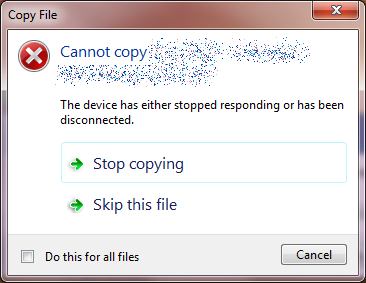
3. Immediately after unplugging cable from your phone, you can't access your gallery. For about 15-30 seconds. If you do so, you'll see a frozen application or gallery that gets complete wako, and for example is starting your camera instead of showing its contents. Your phone needs around 30 seconds to recover on MTP!
4. MTP protocol is completely unstable on Android 4.4 KitKat. It is that far unstable under this version of Android, that copying files over MTP is actually impossible there. Take a look at KitKat Fuck post for more details.
5. MTP Connection between your mobile device and your computer can be broken even if you don't touch any of the devices or cable. Even, if you're off the computer, during lengthy copy process. Just like that. And to make things a little bit spicy, you can copy like 8 GB of files and never see stupid message, that your device become busy or disconnected. And seconds later your MTP connection can hang like ten times, when sending just a mere 100 MB (actually, after each file copied). I had such situation few months ago. I was copying a large library of my audiobooks (24 books and over 10 GB of files). Copying last four books took more time than copying first twenty! Isn't that pretty?
Copying files
1. Since MTP does not present devices as storage to Windows, so system isn't able to use standard copy dialog for copying files. You don't know:
- which file is being currently copied,
- how much data already has been copied,
- how much time the entire copy process should last.
All you see is estimated time to finish, which under Windows could be very, very inaccurate. Hm... Inaccurate? No, wait! In most cases it is a total myth! Usually I see numbers around half an hour till finish, while entire copy process actually ends up within 5 minutes!
2. Multitasking? In 2014? Over MTP? You have got to be kidding me! You can completely forget about two or more parallel copy processes, which is perfectly normal under standard USB connection! Whenever you start second copy process to MTP device (when first one is still in progress), you'll see a beautiful message saying, that device is busy. And second copy process will be suspended until first one is not finished.
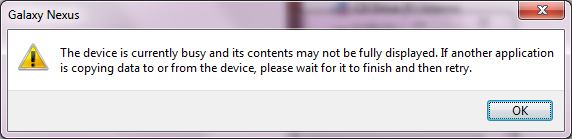
3. Contents of external device connected via MTP protocol are cached and are only Google morons know, when they're refreshed. If you delete any file directly from your mobile device, you can actually see it in your Windows, when that device is connected via MTP. There's more! If you try to delete non-existing item from Windows Explorer, Windows won't comply. It will pretend it deleted something that was already deleted.
4. If you still using Windows XP, get prepared for a real pain in the ass, as there aren't even stable MTP drivers for this system. The only way, you can copy, is to use shit like Windows Media Player, which:
- lets you copy files only to root directory or to any directory one level beneath,
- doesn't refresh directory structure, so you my copy to non-existing folder,
- doesn't show files actually stored on your phone.
And that is only the beginning to long list of fuckups, which makes transferring files between Nexus and Windows XP a real disaster.
5. If your create, when you have your mobile device connected via MTP protocol (for example, a screenshot taken, when USB-charging your phone), it will not be available until you un-plug and re-plug your cable again. Without doing so, Windows will claim that such file exists, but it is empty and therefore can't be read. What a shit!
6. Many (far too many) times Windows, when using MTP protocol, will claim, that you have... absolutely nothing on your mobile device:
7. If you're copying some files from your mobile device or to it, over MTP, you even can't browse folders in the same time. Your device is busy. MTP is so powerful and cool, that it can't even handle two simple operations of copying and browsing in the same time.
8. If you're used to Ctrl+C / Ctrl+V files copying method, then you may be surprised to find out that, when using over MTP protocol, it only works... as long as you have source window open. The moment you close it, your clipboard contents gets cleared and pressing Ctrl+V on destination does nothing. Nice, isn't it!
9. And here comes the best part! In some certain situations (like the one above, after broken and restarted copy process), when Windows is copying files through MTP protocol, it... skips checking, whether file of the very same name already exists at destination. I was more than shocked to find out for the first time, that all my files were overwritten, in a situation, like above. Just like that.
Other stuff
1. MTP completely ignores your program bindings. If you open camera folder on your mobile device, through MTP, you can see icons of your favourite image browser (IrfanView in my case), and correct Type column description (IrfanView JPG File in my case), yet after double clicking any photo in this folder, you'll see it in... default system image browser. And, to make things a real madness, you can't even see image directly on your mobile device, because all you see instead is:
You must copy or move all files from your mobile device to your computer, to be able to browse them in your favourite program. Or to be able to see them.
2. When browsing contents of a device or folder accessible via MTP, you may notice, that folder sizes are often incorrect or Windows can claim, that folder size is 0 bytes, while it clearly contains some content. Here you have an screenshot showing size occupied on device and total size of all files and folders on it
For the exactly the same set of files, these two numbers being different by... 1,38 GB. You must admit, that telling, that 3,57 GB is used and then that only 2,19 GB is used, makes a little bit difference.
3. For the reason known only to Google and Microsoft Fucks, you can't precisely set columns, when browsing contents of your mobile device in detailed view. There is no More... option in columns' context menu and thus you have to set columns order and sizes manually.
4. If any file is created (i.e. photo taken, screenshot captured etc.) on your mobile device, while it is connected to your computer via USB and over MTP, this new file will not be available to you until you disconnect and re-connect your cable again! Simple, like that. You can keep pressing F5 until the fuckin end of world, to refresh contents of the folder, where you know, your file is. No way, maaaan! File won't appear until you re-connect the cable.
Summary
Whether you like this or not, MTP protocol is the biggest shit and buggiest thing, in my entire life. Only a complete moron would force users to use this functionality. But Uncle Google decided that you don't need to access your mobile device contents as regular drive, and that you'll love MTP protocol. And Microsoft is known to force users to use biggest shit, they produce.
When these two "powers", that don't give a damn shit about, what user thinks or wants, "crosses blades", we see things like MTP protocol. Which in normal world should never happen!
The Android Fuckup Saga consist of following articles:
- Why Android 4.0 on Samsung Galaxy Nexus is a shit…,
- Android 4.1 on Google Nexus is also a shit,
- Android 4.2. Next child in fuckup-saga!,
- KitKat Fuck — The Fuckup of the Year 2014,
- Android and a shit called MTP.
Happy reading!
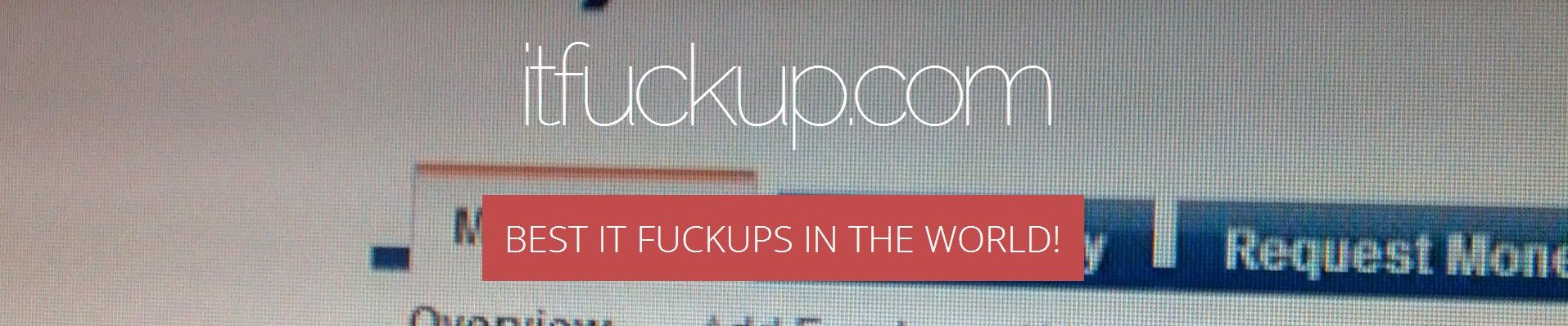
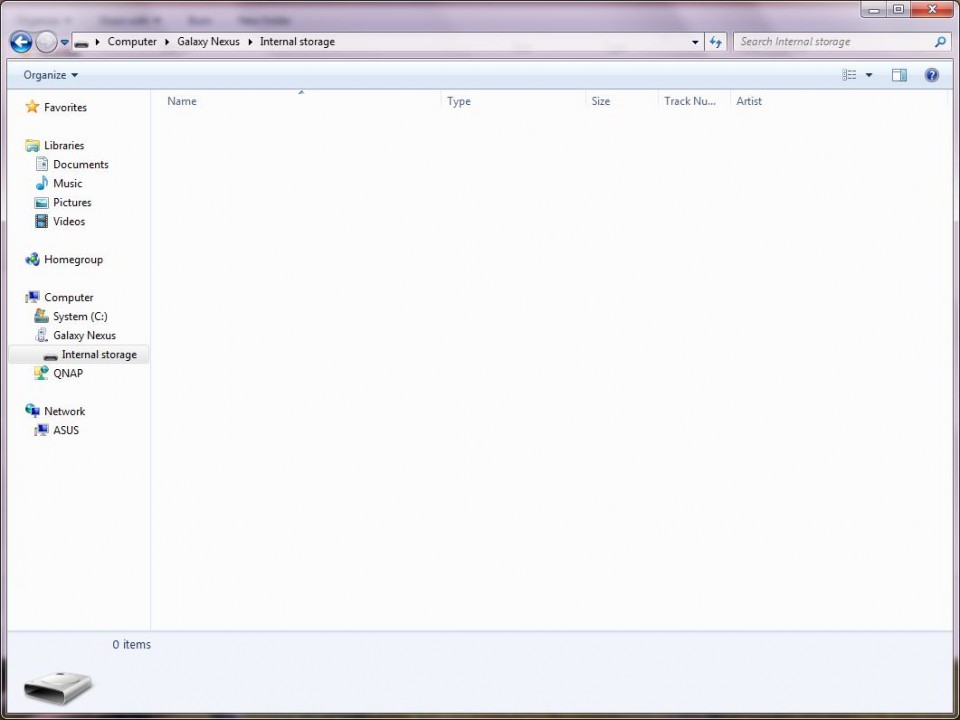
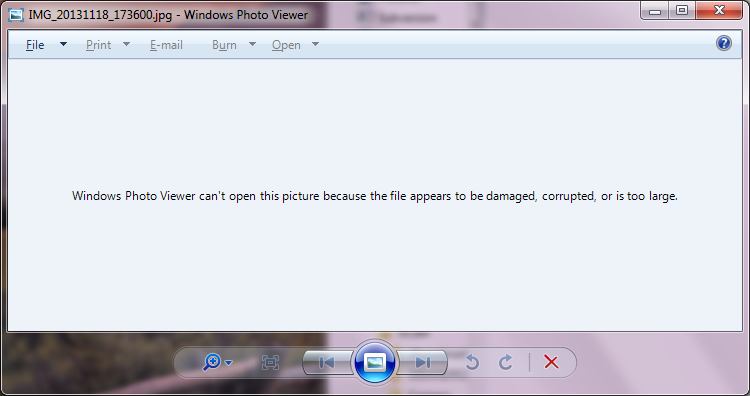
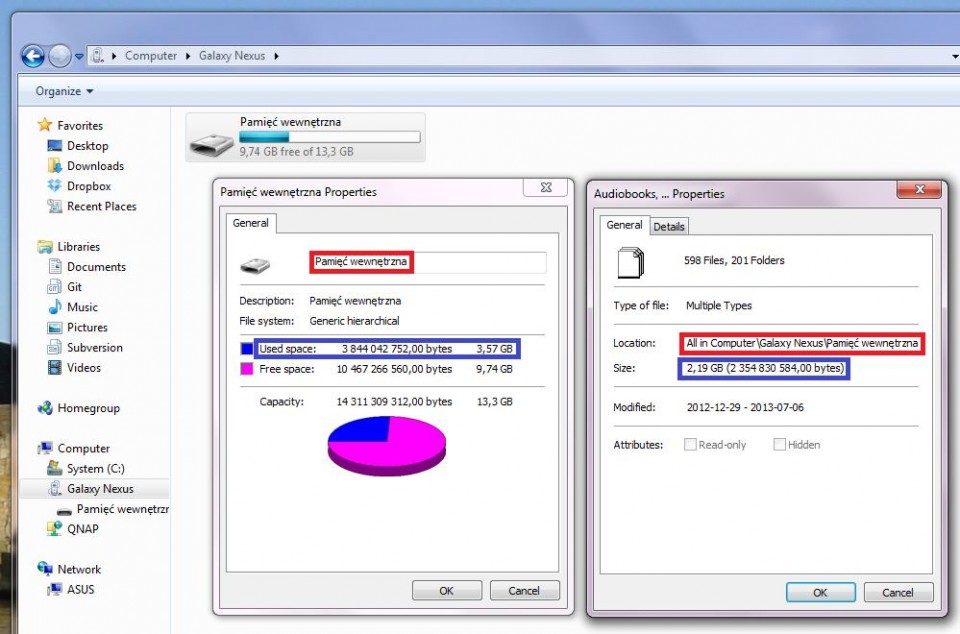
All of that assumes that plugging in your fucking phone will even give the MTP option - 90% of the time I only get "Charging" with no option to initiate file transfers.
90%? As of Android 6.0 it should be 100% as there is absolutely no (reasonable) way to get default USB mode other than charging. And the only absolutely not reasonable way is to change Android source code and recompile your own build of Android. Read more here or here.
Using Ubuntu Linux to connect to your Android (version N now, 3 years later) doesn't make things better at all. I work at Google and am ashamed of how this shit protocol survived.
Fine, suppose you're right. But, then again... you're talking about one point out of nineteen. Do you think that this makes MTP noticeable less fukky? And, beside, I don't blame only Google. Since we're talking about integration (between mobile device and PC or between Android and Windows), I'm pretty sure that both companies agreed to make this fuckup available.
Actually, the dialog asking about MP3 files is a Windows only thing. Blame Microsoft not Google for that fuckup. It's been bitched about on Microsoft's support forum but they just don't care. MTP is only supposed to transfer WMA and WMV files, allegedly.
I don't get that dialog in Ubuntu.
Assuming that:
then how we are suppose to transfer non-media files at all?