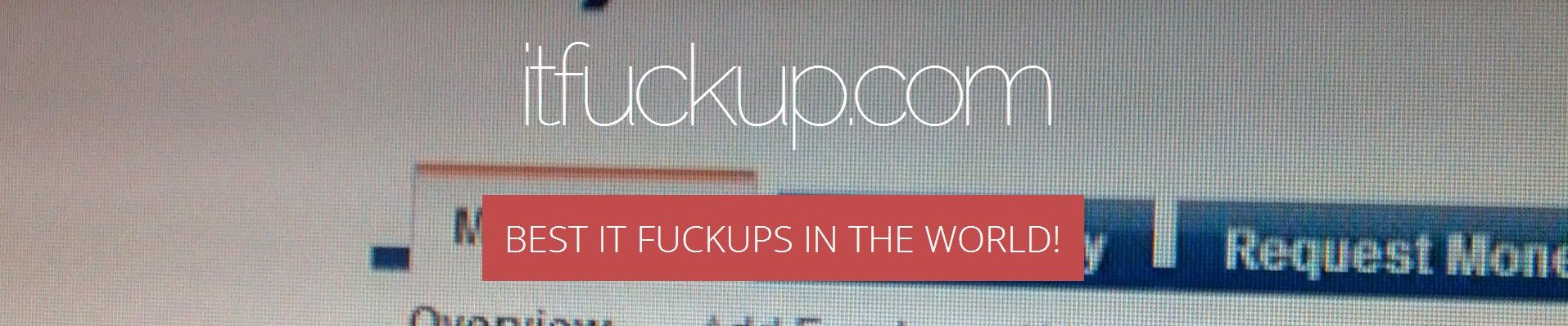Because:
- I don't like installing additional, mostly unnecessary tools and programs and
- I'm to lazy (not enough educated) to use command-line Git client,
I decided to use Git client bundled with Netbeans. I knew that (like everything in Netbeans) it is slow and may comes out with a strange things, but what I actually found was even bigger than I expected.
Here I things, you should consider about Netbeans' Subversion client:
- It is slow! It is very slow. What would you expect, on the other hand, from plugin written in Java for a program written in Java? Committing middle-scale project for the first time (with adding all files as new) can take up to five minutes! Or more! Time Netbeans spends on Preparing commit stage is equal to number of files you're about to commit.
- It seems that even newest version of Netbeans has a serious fuckups with using SSH URLs. Actually it doesn't allow to use them (along with SSH keys and password-less login feature), forcing user to use HTTP URLs only. More about it here.
- Netbeans' creators stupidity caused that you can have only up four toolbar buttons for Git in current version (7.3). Operations like Push or Pull (quite common, don't you think, Netbeans devs?) are currently only available via clicking-away your path through Team > Git > Remote > Push. Strange! More here.
- Netbeans is able to remember your password for remote (if using HTTP login and if instructed to keep your password between sessions), but is unable to... remember which remote you selected last time for particular project (when using Specify Git Repository Location in Push to Remote Repository window). If you have more than one git-based project opened in Netbeans, watch carefully and double check, to where you're pushing.
Some of above comes from a weird scenarios and may not happen to you. Even though, keep in mind, all the time, that you're dealing with Netbeans -- a buggy and slow IDE, written in Java. Expect anything!