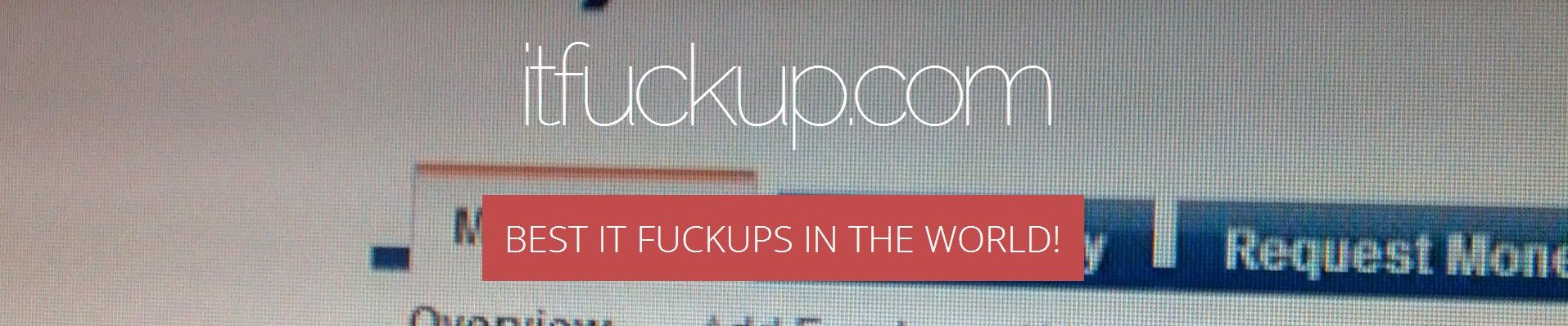Word has a nifty feature that helps user in printing envelopes. Cool, easy and useful. All was fine in Word 2007. Few days after I switched to Word 2010 only to discovered that some moron got his hands on code responsible for this feature in newest Word. At wasted it totally!
As always in Microsoft, it is about small things that are so anoying, because are small and could be fixed within moments.
Word 2007 always remembered your previously used destination address. If you print your evenlope incorrectly, all you have to do is to reopen Evenlopes dialog box and print again. It is so obvious, that it can't be even more obvious.
In Word 2010, a moron responsible for this part, decided that no, way... we at Microsoft just don't like too easy solutions. Now, Word 2010 empties this field after you close Envelopes dialog. Why? I have no damn idea!
Further more, the same idiot decided to remove a warning that warned you in Word 2007 each time you tried to print an evenlope with empty receipient address. In Word 2010 there is no such warning.
I can't count how many envelopes I wasted in Word 2010 until I get used to these new stupidities and dropped my old behaviour, where I were always sure that I have my previous address remembered and that I am warned each time I try to print an envelope when this field is empty.
Plus: for many evenlopes sizes, you can set only two values for both addresses' placement on envelope -- Auto and some predefined Microsoft value. If you enter any other, it will always be switched back to Auto. Forget about placing address tags in some non-default positions.
Plus: any type envelope, that Word supports, can't have width smaller than 16,25 cm. That's quite huge after all. But, still... you're unable to set lower value, so you can't print a smaller envelope even if your printer does supports it.