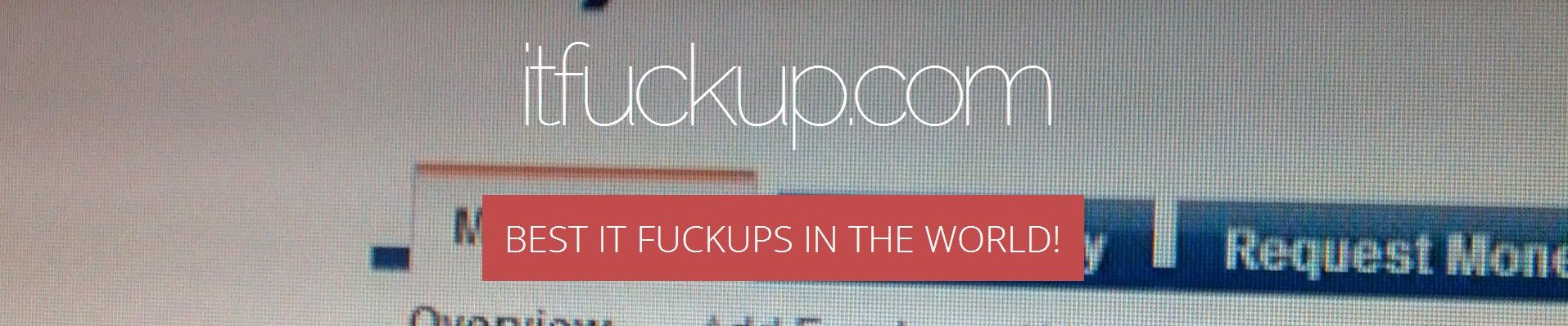When your session (cookie) is expired (because you have logged out of your Google account in some other tab), in most cases Google Calendar won't be able to handle such situation. Instead of logging you off automatically, it will keep bloating you with messages like "Cannot delete this item now, please try again within few minutes".
Pressing F5 and logging in again solves the problem. What a lame!