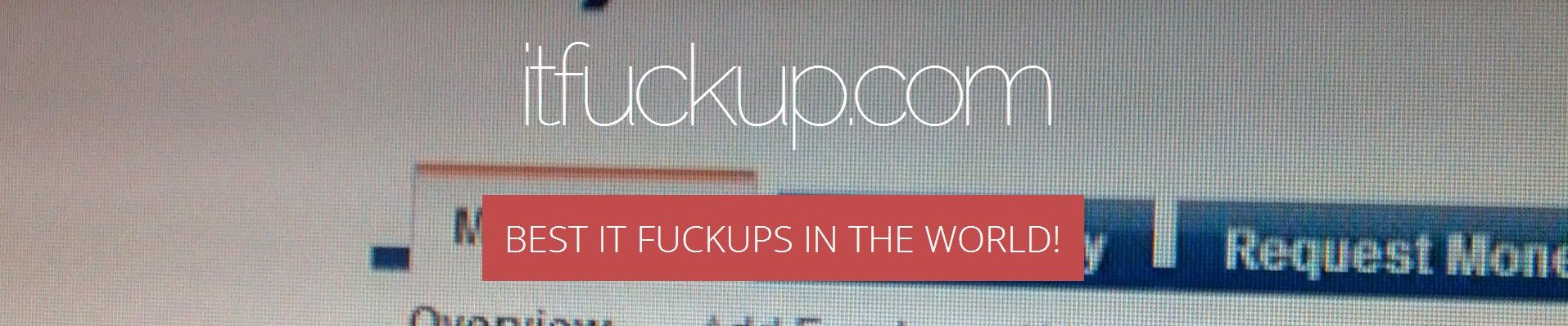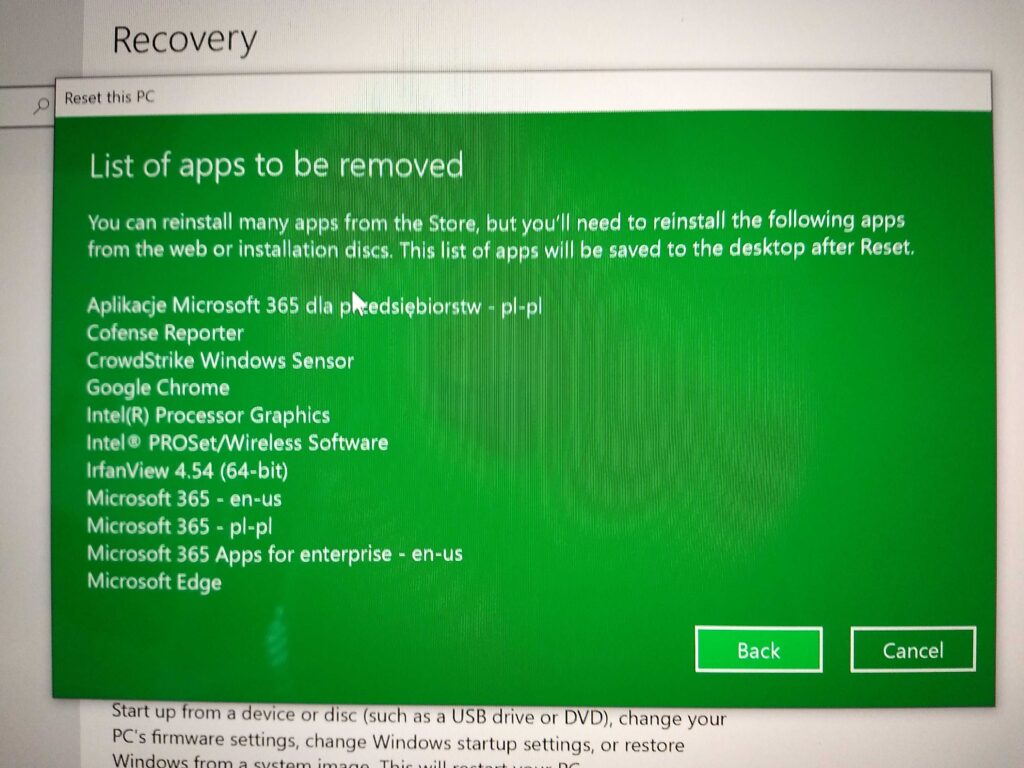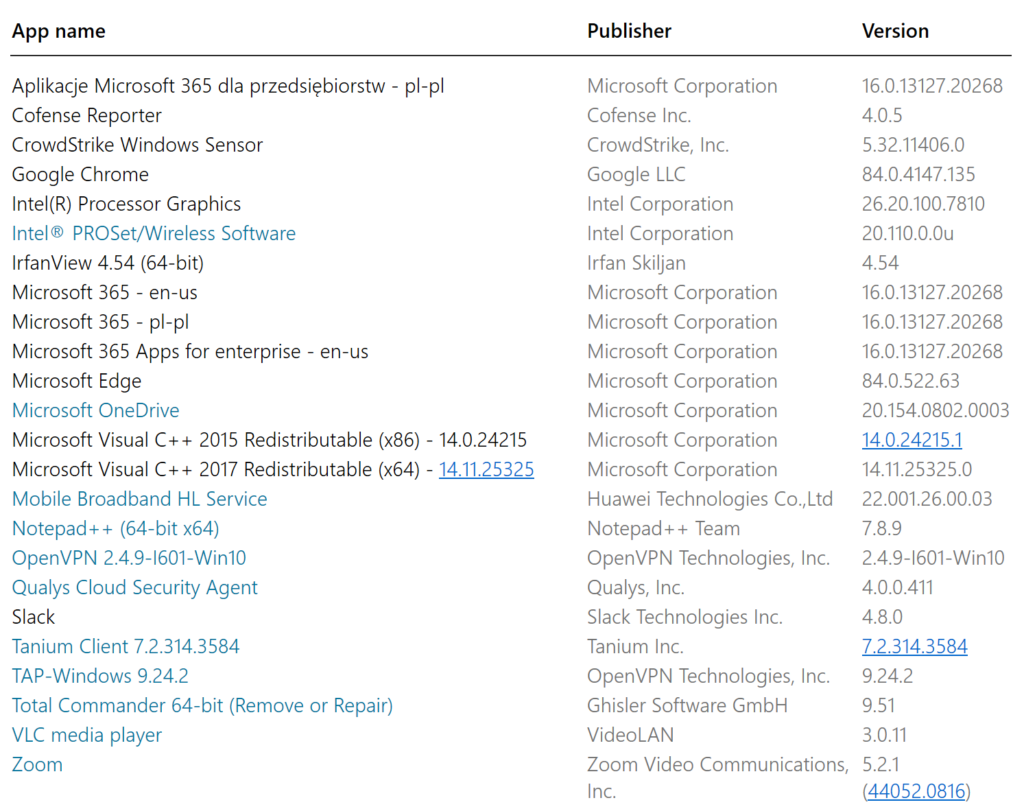For the first time in my life I was forced to reset Windows 10 back to its initial state.
I was amazed by the facts that:
- such handy and useful feature was ever developed,
- it allows you to reset Windows to roots while keeping most apps and settings untouched,
- the list of apps I will be forced to install again was surprisingly short.
I was, of course, surprised that this list ends on "M" not around "Z", but I believed (at first) that this is just a pure coincidence. Turned out, I was wrong.
The problem is that this feature works Microsoft way. Meaning that either there was an invisible "Next" button, allowing me to see second page of the list of apps removed by Windows resetting feature. Or Windows simply lied. Either way, if you're going to use this feature, keep in mind that what you see isn't what you get!
Here you have a foto of the initial screen. This is what you see before the process:
As you can see there are only eleven apps listed that will be removed during Windows 10 resetting process. Nice, they're going to keep most of my apps during this process, saving me a lot of time afterwards on installing them back, right?
Well... not. Because this is what you see after the process is completed:
Well... that's twenty four removed apps. Well... that are most of my apps that I had installed. Well... that's more than twice than it was promised.
And now what, Bill?