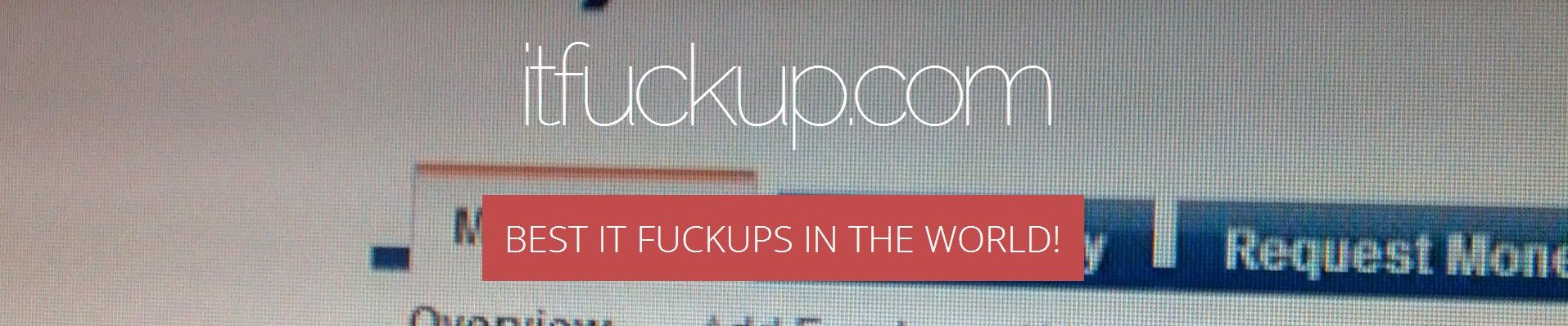Believe it or not, it took me more time to unpack the player, install hard drive inside and briefly read manual (approx. 30 minutes total) then to use this device and decide to return it to shop. Let me underline the meaning of this post:
Asus O!Play HD2 player is a TECHNOLOGICAL DISASTER.
Don't you never, ever even think about the possibility of purchasing this home theatre player. Please, don't hurt yourself as I did!
In my humble opinion, Asus should place a notice in front of this player or in opening of a package:
Dear moron-customer, thank you for buying the biggest mistake in home theatre industry in last ten years
If we could travel back in time around 15 years, to somewhere, when Windows 98 was born, this player could make an outstanding career. But today... I would not pay for it 1/5 it's real price. What, am I saying... I wouldn't use it even if someone would pay me for doing so.
The long, painful list
OK, let's take a closer look at what is so bad in this piece of hardware:
- The biggest mistake and absolute leader in long list of fuckups is a remote controller:
- it's an old model, using IR instead of radio waves,
- is works like my first TV's RC twenty years ago,
- many times you have to press the same button twice or even three times to get any effect,
- if you point it just a half meter left or right from the player then in many, many times it isn't working at all,
- sometimes it isn't working even if you're pointing it directly to the player.
- Hardware support and scalability is a joke:
- attaching external USB disk and USB pendrive is way too much for this player,
- you have pauses or hangups up to even 20-30 seconds with "Indexing. Please wait..." message...
- ...or even total freezes,
- this happens 2-3 times per each minute, which renders player nearly unusable.
- Overall functionality of this player is beyond any critics:
- five minutes is all that you need to browse through entire menu -- there aren't many options there for you,
- you can't control virtually anything,
- you can't turn off preview of files you're browsing,
- lists are sorted with files and folders mixed up (!),
- sorting options are very limited,
- nearly everything is designed is the mood "Asus knows better and you have nothing to talk about".
- It's NAS or movies! You have to choose:
- either you play movies or share them; never together in the same time!
- NAS functionality must be turned over when playing content and vice-versa
- want to browse files from your PC while your wife watches some movie? Forget about!
- Security is a nightmare, because there is no security at all!
- you can only dream about users (or user groups) and shares -- no such functionality,
- you can't even secure direct access with password (!),
- if NAS is enabled, anyone knowing your IP can do whatever want with your files!
- the only "security option", Asus morons can think of is... turning off NAS functionality...
- On-line access?
- right, but only to selected services, that (probably) are paying Asus for this,
- looking for YouTube? Start looking for another player...
- Looking for player's Power button? See answer above:
- no such thing,
- if you want to turn on, off or restart the player, remote control and its power button is the only option,
- if your player hangs so badly that remote control is not working (happens too often) the only cure is to plug-off power cord from socket.
- Player software (system) is making a complete mess on all attached devices:
- not only on internal drive, but also on any external device connected to it via USB,
- just plugin anything and try to browse contents and you'll result in some strange folders created on it,
- what made me really laughing, was that since internal disk is formatted to Ext3 Linux-type partition, it also assumes that every external device uses the same format. So, it tries to "hide" these folders, by adding dot (.) in front of their name. The fact that this is pointless and useless on devices with NTFS or FAT partitions is beyond Asus O!Play HD2 creator mind.
Take a look at it...
If you are still not convinced, just take a look at it. This is probably the ugliest media player (or among every devices) I've ever seen.
Look at these holes in front of it. Was that really so hard to hide MS/SD/other card slots in the back?
Even better question, are they really necessary at all? After all, this is a player designed to be used mostly with internal hard disk. For external devices, two USB ports and and one USB/eSata share port are even too much. Who is using memory cards these days?
Even, if there are many such people, with card-to-USB adapters costing 2-3 bucks, you really don't need extra card slot. Many home players designers understand this. Asus engineers apparently not.
Post-mortem
At this point, even though it was only half an hours since opening the package, I decided to send the device back to the shop and request money back. But, it turned out that the story isn't over.
It seems that it has even weaker hardware support than I thought:
- some rankings claims that it does not supports many popular hard drives,
- some sources claims that hard drives must be formatted on PC, as formatting functionality is not available within the player
- some blogs says that many popular disks are recognized, but are crashing Samba or FTP server in the same time,
- most sources agrees that it supports only disks up to 2 TB (which is pretty not enough these days).
Are there any pluses?
The only good thing in this player is that it is able to play really big number of video formats (plus it supports subtitles in TXT format, which is rare and very welcome in some contries).
Pity, that on some of them it hangs so badly, that the only remedium is to unplug power cord. As there is no power button...