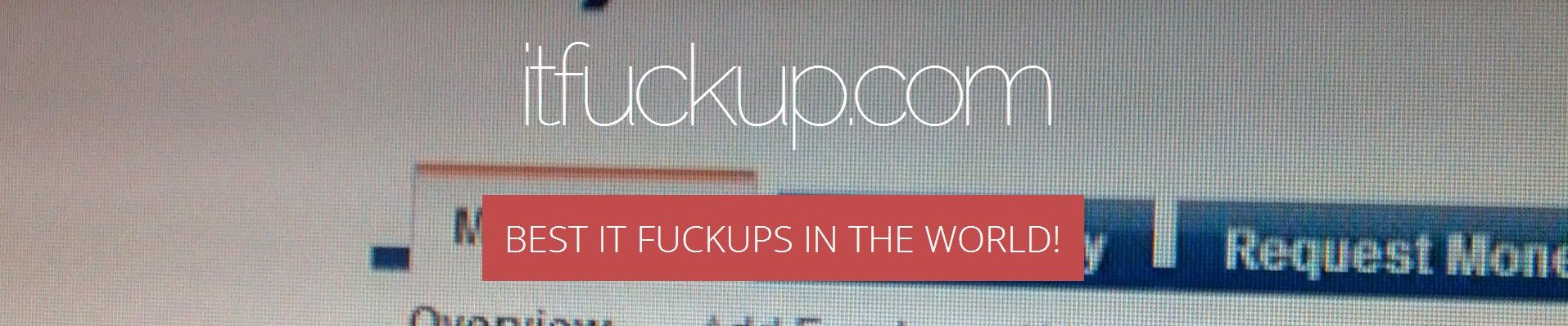Are you getting upset of Skype underlining links in your browser or e-mail client? There is an easy way to get rid of them. But keep in mind that you're probably will have to repeat this procedure after each update to this idiotic piece of software.
Bare in mind that I am not talking about integration with callto: protocol.
To disable this feature you can find a corresponding option in Advanced Options tab in Skype configuration. You can disable this feature and nothing will change -- links will be underlined anyway.
A plugin for your web browser or mail client, called "Skype Click to Call", which is being installed most times without asking you for the authorisation, is the source of your problem. You can either disable it or uninstall it.
You should find many ways of achieving it in your browser or system:
- You should be able to uninstall or disable plugin using plugins central in your browser.
- You can uninstall it using Windows Add/Remove programs module in Control Panel.
- The recent versions plugin itself allows to uninstall it directly in browser.
Only keep in mind that all copies and windows of your browser must be closed in order for uninstallation process to succeed.